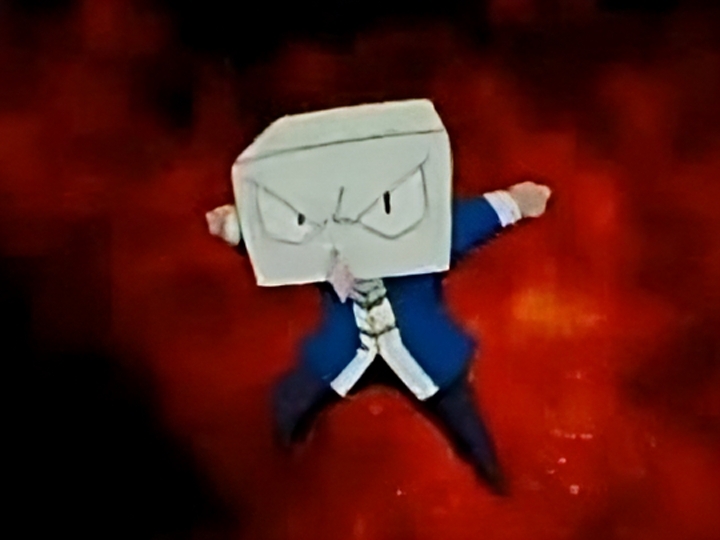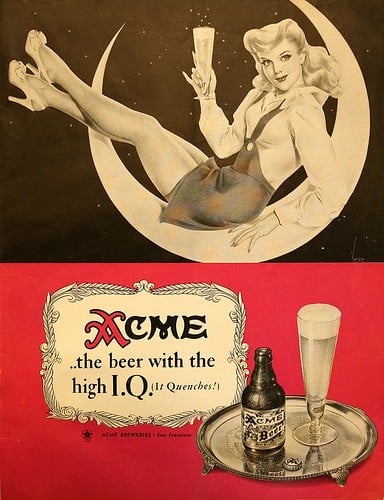I know that users from different instances can have @instance after the user name, but what does it mean when the username is @username ?
It probably just means they didn’t set their Display Name yet. You have an @ too. You can find it from your settings
Hmm cool. Thanks for informing us
Oh, that makes sense. Thanks
I’ve been trying to figure this out too literally just found it in the settings>accounts> (yourname)>username
Everyone who isn’t using a separate display name has an @. It’s their actual login name, like on Twitter.
I couldn’t even use capital letters in my user name, but the display name lets you use Unicode and even emojis (as you can see with mine).
and even emojis (as you can see with mine).
Looks like either you have a capital letter in your username and what I see is your username, or you don’t have an emoji in your display name, or kbin strips emojis from usernames.
Edit: It appears kbin shows people’s usernames, not their display names. That said, you still seem to have a capital letter in your username.
Personally, I’m a big fan of emojis in usernames 😊
Ha! First use of those I’ve seen so far. Haha.
You guys confused me because I couldn’t see any emojis in any of your names. Until I clicked on @SgtSilverLining 's name and then the link to view the profile in the original instance. Turns out kbin doesn’t have the concept of a display name, only usernames.
Oh haha, that’s interesting. To us, it just shows yours like a display name, without the @.
It’s a user name. Users are @name@instance.tld Communities are !community@instance.tld
So I’m @SirEDCaLot@fmhy.ml
Posting a reply on !no stupid questions@lemmy.world
To you @tofurious_is_god@lemmy.world
Like yours does? It just means he’s commenting from another instance than your own home instance. If both you and the other are lemmy.world users and comment on a thread on a third instance, you shouldn’t see it.
They’re the same instance as me in this case, and I can still see it. They’d need to set their display name so that we don’t :)